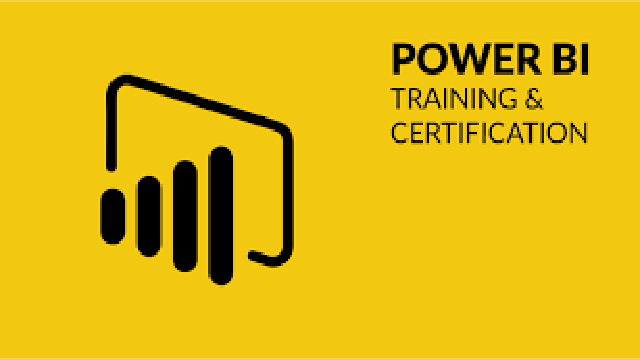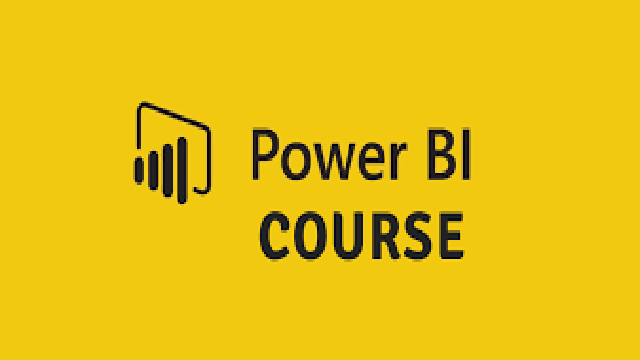Course Description
In this course, of Power BI, you will gain a fundamental understanding of the capabilities of Power BI. You’ll start out with seeing how you can quickly and easily gather data from a variety of sources, and then cleanse and transform that data with just a few clicks. Next, you’ll also learn how you can enhance the results by integrating disparate data sources and adding simple calculations. Then, you’ll learn how to explore your data with visualizations and simple dashboards. Finally, you’ll learn what steps are necessary to keep your data up-to-date. By the end of this course, you’ll have a firm understanding of the basic skills required for using Power BI to acquire and transform data, enhance the data for analysis, and produce reports and dashboards.
Course – Topics
1. Power BI Basics
Power BI – Introduction
Power BI – Connecting to a Database
Power BI – Splitting a Column
Power BI – Changing Data Types
Power BI – Working with Dates
Power BI – Removing and Reordering Column
Power BI – Conditional Columns
Power BI – Connecting Files in a Folder
Power BI – Merge Queries
Power BI – Transforming Less Structured Data
Power BI – Entering Data
Power BI – Creating Calculated Columns
Power BI – Optimizing Models for Reporting
Power BI – Creating Calculated Measures
Power BI – Creating and Managing Hierarchies
Power BI – Time Intelligence
Power BI – Manually Typing in a Data Table
Power BI – Include and Exclude
Power BI – Pie and Tree Map
Power BI – Filters
Power BI – Slicer
Power BI – Date Slicers
Power BI – Map Visualization
Power BI – Table and Matrix
Power BI – Table Styles
Power BI – Waterfall
Power BI – Gauge Card and KPI
Power BI – Coloring Charts
Power BI – Shapes Text Boxes and Images
Power BI – Page Layout and Formatting
Power BI – Duplicate Page
Power BI – Categories with no Data
Power BI – Importing Excel Data Using Simple Table
2.Power BI Advanced
Power BI – Adding Text Box Image Widgets
Power BI – Dashboard Settings
Power BI – Pinning a Live Page
Power BI – Printing Dashboard and Exporting Data
Power BI – Install and Configure a Personal Gateway
Publish a Report to the Web from Power BI
Power BI – Row Level Security