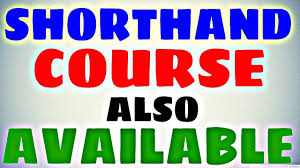Course Description
Microsoft Office Basics Are you new to Microsoft Office? Learn the basics of the 5 key Topics (Computer Basics, Word, Excel, PowerPoint, & Internet Basics) in this.
Topics Covered :
| Word Topics | Excel Topics | PowerPoint Topics |
| Navigating | Navigating to accomplish tasks | Views, navigation |
| Undo and redo | Sorting data | Using outline view |
| Automated tasks | Hiding columns and rows | Changing indent levels |
| Editing text | Entering data | Adding and formatting text |
| Moving and copying text | Date and time formatting | Applying design styles |
| Finding and replacing text | Spell check | Setting font styles |
| Character and paragraph formatting | Undo and redo | Auto-layouts |
| Using tabs | Inserting and deleting rows and columns | Using the Slide Master |
| Basic tables | Basic formulas | Adding and formatting pictures |
| Spelling and grammar | Simple cell references | Creating auto-shapes |
| Previewing and printing | Functions | Image layering |
| Margins | AutoSum and AutoCalculate | Creating organizational charts and formatting |
| Page breaks | Cutting, copying, and pasting data | Working with text placeholders |
| Tabs | Pasting values and formulas | Drawing shapes |
| Filling series | Using transitions and animation | |
| AutoFill | Duplicating and rearranging slides | |
| Copying | Viewing and navigating in the presentation | |
| Formatting spreadsheets | Tips for professional presentations. | |
| Margins, headers and footers | ||
| Print options, setting print areas | ||
| Repeating headings | ||
| Adjusting column widths | ||
| Number formatting with toolbar buttons | ||
| Working with text in spreadsheets (formatting, wrapping, aligning, paragraph returns, merging and centering) |